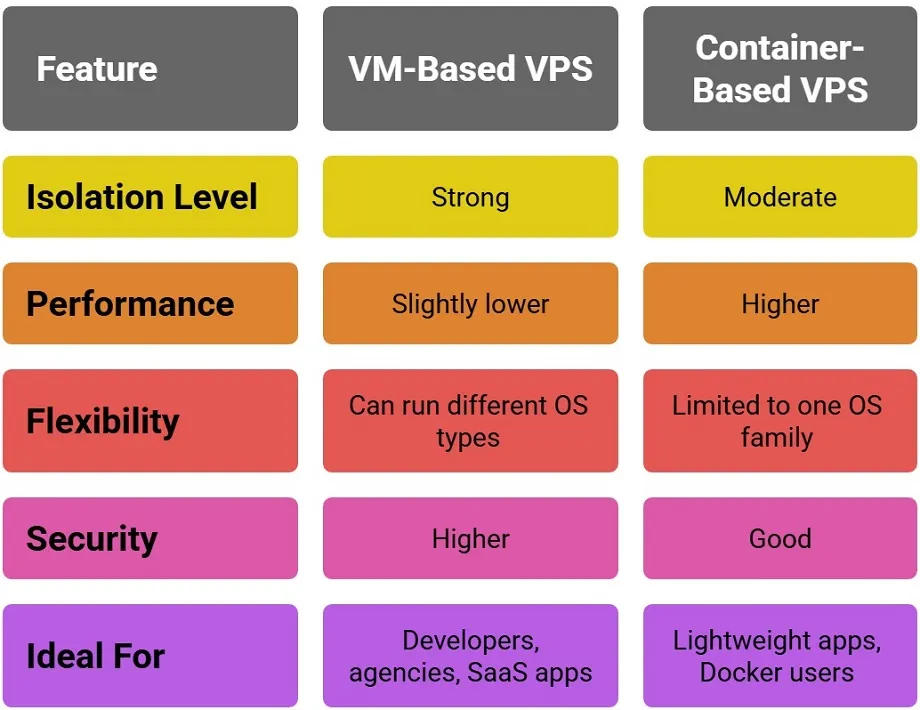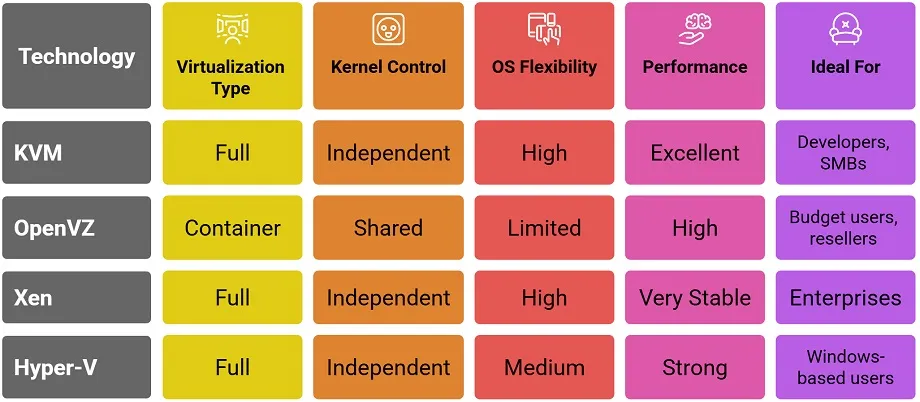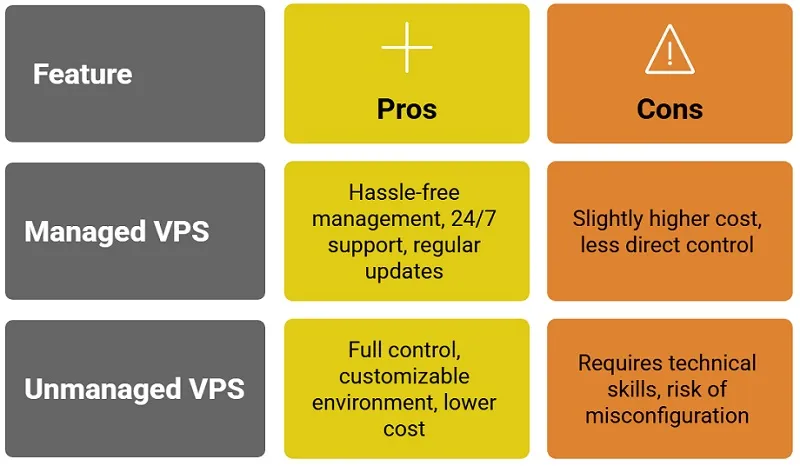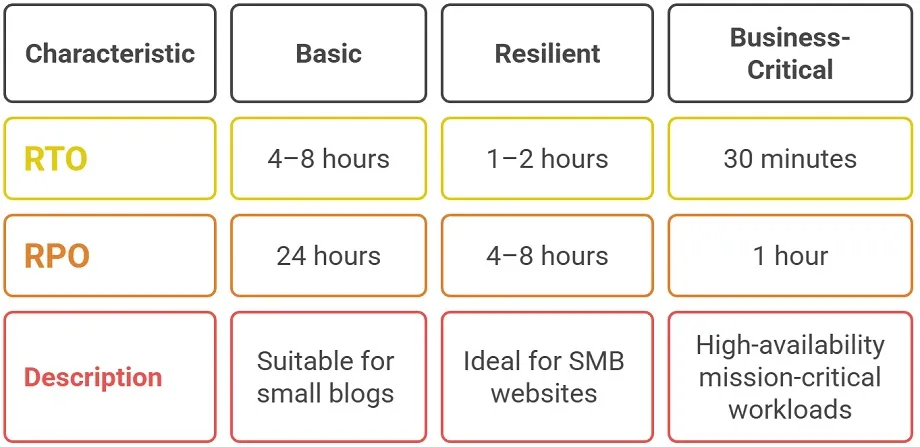If you’re looking to take your website or online project to the next level, understanding VPS hosting is essential. In this article, we’ll break down what a Virtual Private Server is, how it differs from shared, dedicated, and cloud hosting, and why it’s a smart choice for growing websites, e-commerce platforms, and developers. You’ll also discover the features, performance, and real-world advantages of WORLDBUS VPS servers, including how they can give you greater control, scalability, and reliability. By the end, you’ll have a clear picture of which VPS setup fits your needs and how WORLDBUS can help you optimize your online presence.
What VPS Hosting Actually Is?
VPS hosting, short for Virtual Private Server hosting, uses a technology called virtualization to divide a powerful physical server into multiple smaller, isolated environments called virtual machines (VMs). Each VPS acts like a standalone server, with its own operating system, resources (CPU, RAM, storage), and dedicated IP address. This gives users control and flexibility similar to a dedicated server, but at a much lower cost.
Think of a VPS like an apartment in a building. You share the overall structure (the physical server) with other tenants, but your apartment (your VPS) is fully private. You can decorate it, install your own locks, and run things your way, without interference from your neighbors.
Under the hood, this setup is made possible by a hypervisor, the software that manages and allocates the physical resources among virtual machines. Common hypervisors include KVM, Xen, VMware, and OpenVZ, each offering different levels of isolation and performance.
VM Based vs. Container Based VPS Hosting
While most VPS environments use full virtual machines (VMs), some modern solutions rely on container based virtualization. Here’s how they differ:
VPS vs Shared vs Dedicated vs Cloud
Choosing the right hosting type can feel confusing at first, especially when you’re comparing VPS hosting with shared, dedicated, or cloud environments. Each comes with its own advantages and trade offs depending on your business goals, budget, and technical expertise.
Quick Comparison Table
How to Decide?
- Choose Shared Hosting if you’re launching a simple blog or small website and don’t expect heavy traffic yet. It’s the most affordable way to go online but offers minimal control.
- Choose VPS Hosting if you’ve outgrown shared hosting or need guaranteed resources for business websites, eCommerce, or apps. It gives you independence and stability without the high cost of dedicated servers.
- Choose Dedicated Hosting if performance, compliance, and hardware control are critical. Ideal for enterprises running high traffic applications or databases that demand consistency.
- Choose Cloud Hosting if you prefer flexible scaling and global reach. Cloud servers are excellent for modern applications with fluctuating workloads, but costs can vary month to month.
While cloud hosting wins in flexibility, VPS hosting often provides better cost predictability and performance consistency. With VPS, your resources are pre allocated, meaning you won’t be surprised by monthly usage spikes. It’s also easier to forecast total ownership costs (TCO), making it ideal for SMBs that need both power and control without cloud billing complexity.
Types of VPS Hosting
Not all VPS hosting is built the same. Depending on the underlying technology, management level, and virtualization method, your experience can vary significantly. Understanding these differences helps you choose a VPS that fits your workload, skill level, and growth plans:
1. Virtualization Technologies
- KVM (Kernel-based Virtual Machine): KVM offers full virtualization, giving each VPS its own isolated kernel. That means you can run any Linux distribution or even Windows if supported. You have total control, ideal for developers and system administrators who want deep customization.
- OpenVZ: A container based virtualization technology that shares the host kernel among all VPS instances. It’s faster and more resource efficient but offers less flexibility since all containers must use the same OS kernel. Great for lightweight applications or cost sensitive deployments.
- Xen: Provides strong isolation similar to KVM, often used in enterprise environments for its performance stability and security. It’s slightly more complex to manage but highly reliable for mission-critical workloads.
- Hyper-V: Microsoft’s virtualization platform designed for Windows environments. It’s best suited for users who need Windows Server integration, .NET apps, or Remote Desktop-based hosting.
Quick Comparison Table:
Most modern providers, including WORLDBUS, use KVM virtualization for its perfect balance of isolation, performance, and OS freedom.
2. Managed vs Unmanaged VPS Hosting
- Managed VPS Hosting: Perfect for users who prefer focusing on their business rather than server maintenance. The provider handles OS updates, security patches, backups, and monitoring. It’s ideal for agencies, eCommerce owners, and SaaS startups.
- Unmanaged VPS Hosting: Geared toward experienced administrators who want full root control. You’re responsible for server setup, software installation, and troubleshooting. While it’s more cost-effective, it demands technical expertise.
Pros & Cons Overview:
WORLDBUS offers both managed and unmanaged VPS hosting across multiple data centers, letting users scale from hands free management to full autonomy as their technical comfort grows.
3. Container-Based VPS (LXC/LXD) vs Traditional VM VPS
- Container-Based VPS: Uses technologies like LXC or LXD to run isolated environments that share the same kernel. Containers launch quickly, use fewer resources, and scale efficiently, excellent for developers running microservices or testing environments.
- Traditional VM VPS: Based on full virtualization with its own kernel and dedicated resources. It offers stronger isolation and compatibility with different OS types. Ideal for production environments, eCommerce sites, and workloads requiring stability.
When choosing between these VPS types, focus on how much control and scalability you truly need. A KVM based managed VPS gives most users the best of both worlds, performance, independence, and peace of mind.
Performance & Architecture
When it comes to VPS hosting, performance isn’t just about how fast your website loads, it’s about how efficiently your virtual server handles workloads, traffic spikes, and resource contention. A high performance VPS is the result of well-structured architecture, modern hardware, and intelligent network design.
1. Understanding VPS Architecture
A VPS (Virtual Private Server) sits on a physical host node that’s divided into several virtual machines (VMs) using a hypervisor. Each VPS operates independently with its own allocated CPU cores, RAM, disk space, and operating system. Unlike shared hosting, resources are isolated, meaning your performance isn’t affected by others on the same server.
WORLDBUS uses KVM based virtualization, which ensures true hardware level isolation. This gives you full control over your resources, similar to a dedicated server, while maintaining flexibility and scalability.
2. CPU, vCPU, and RAM Explained
Your VPS’s CPU power (or vCPU) determines how quickly it can process requests. For example, a 4 vCPU VPS can handle moderate traffic and multiple applications simultaneously, while an 8 vCPU plan suits high-load environments like SaaS or eCommerce.
RAM, on the other hand, is crucial for multitasking. The more memory you have, the more concurrent operations your VPS can handle, essential for CMS systems like WordPress or Magento.
Don’t overpay for unused resources. With WORLDBUS VPS servers, you can start small and upgrade seamlessly as your resource usage grows, no downtime, no migration.
3. Disk I/O & Storage Performance
Disk speed (IOPS) plays a major role in overall performance. SSD and NVMe storage deliver lightning-fast read/write operations compared to traditional HDDs. NVMe in particular offers up to 6x faster throughput, making it ideal for database heavy websites or AI workloads.
All WORLDBUS VPS plans come with enterprise grade NVMe or SSD drives, ensuring quick boot times, faster file transfers, and reduced query latency.
4. Network & Bandwidth
Even the fastest VPS hardware can’t perform well without a strong network. Look for hosting providers that offer high-capacity uplinks (1Gbps to 10Gbps) and global peering. This ensures low latency and stable connectivity no matter where your users are located.
WORLDBUS data centers in Georgia, Germany, and the Netherlands feature redundant fiber connections, DDoS protection, and direct peering with Tier-1 ISPs for optimal uptime and routing efficiency.
5. Caching & Optimization
Caching reduces server load and improves page speed by storing frequently accessed data in memory. Combining server-level caching with application level optimization can drastically reduce response times.
If you’re running a WordPress or Laravel application, enable both object caching and opcode caching (OPcache) on your VPS to maximize efficiency.
6. Benchmarking & Performance Monitoring
Don’t rely on assumptions, benchmark your VPS performance regularly. Use tools like sysbench, GTmetrix, or Pingdom to measure response time, CPU throughput, and I/O speeds. Combine that with real-time monitoring through Grafana or Netdata for a complete overview.
WORLDBUS provides pre integrated monitoring dashboards that let you visualize CPU, memory, and network usage, helping you detect bottlenecks before they affect users.
7. Simple Load Calculator
A basic way to estimate your required VPS resources:
- Small projects / blogs: 1–2 vCPU, 2GB RAM
- E-commerce / growing business: 4–6 vCPU, 8–16GB RAM
- SaaS / high-traffic apps: 8+ vCPU, 16GB+ RAM
True VPS performance comes from a balanced mix of compute power, storage technology, and network quality. With WORLDBUS VPS architecture, you get all three, engineered for consistent uptime, low latency, and scalable growth across multiple global data centers.
Security & Compliance Playbook
Ensuring your VPS is secure and compliant is essential for protecting data, maintaining uptime, and meeting regulatory requirements. This section provides a practical, human readable playbook combining operational steps, provider level protections, and compliance guidance:
1. System Hardening Checklist
Start by securing your VPS at the operating system level. Here’s a practical checklist based on industry best practices:
- SSH Hardening:
- Use SSH key authentication instead of passwords.
- Disable password-based root login to prevent brute force attacks.
- Optionally, change the SSH port to a nonstandard port to reduce automated attacks.
- Enable Fail2Ban to automatically block suspicious login attempts.
- Firewall Configuration:
- Use iptables or ufw to define rules for allowed traffic.
- Restrict access to only necessary services (HTTP, HTTPS, SSH).
- Regular Updates:
- Keep OS and installed software up to date.
- Apply security patches promptly to mitigate known vulnerabilities.
- Monitoring & Alerts:
- Set up system monitoring for unusual CPU, memory, and network spikes.
- Enable email or webhook notifications for critical events.
2. Provider Level Protections
Good VPS security goes beyond your server. Leading providers offer features that add extra layers of protection:
- DDoS Mitigation: Protects against distributed denial-of-service attacks that can take your server offline.
- Network Isolation: Ensures VPS instances are isolated from other clients on the same host.
- Private Networking: Enables secure internal communication between VPS instances without exposure to the public internet.
- Automatic Snapshots & Backups: Provides quick recovery points in case of misconfiguration, accidental deletion, or cyberattack.
3. Compliance Considerations
Security is closely linked to regulatory compliance. Here’s how to maintain compliance:
- GDPR & Data Locality:
- For EU customers, ensure data is stored within GDPR-compliant regions.
- Use VPS data centers in Germany, Netherlands, or Georgia that meet local privacy standards.
- Audit & Documentation:
- Keep logs of access, updates, and security measures to support compliance audits.
- Selecting the Right Data Center:
- Choose a location that aligns with your customers’ legal requirements and latency expectations.
Backups & Disaster Recovery
Reliable backups and a well designed disaster recovery (DR) plan are critical for VPS hosting. They protect your data from hardware failure, human error, or cyberattacks and ensure your business can resume operations quickly:
1. Snapshots vs Backups vs Image Templates
- Snapshots: Point-in-time captures of your VPS. Quick to create and restore, ideal for short-term rollbacks (e.g., before updates or plugin installations). Snapshots typically consume storage on the same VPS host.
- Backups: Full copies of your VPS or specific data stored externally. Backups are used for long-term retention and disaster recovery. They can be automated and rotated based on a retention policy.
- Image Templates: Pre-configured server images used to quickly deploy new VPS instances. Useful for scaling environments or ensuring consistency across multiple servers.
Understanding these distinctions helps you optimize storage and restore strategies based on your business needs.
2. RTO and RPO Explained
- RTO (Recovery Time Objective): How quickly your system should be restored after an outage.
- RPO (Recovery Point Objective): The maximum acceptable data loss measured in time.
Example Mapping to Plan Tiers:
3. Sample Backup Schedule
WordPress Sites:
- Full backup weekly
- Database backup daily
- Snapshots before plugin updates or theme changes
Databases (MySQL/PostgreSQL):
- Incremental backup every 2 hours
- Full backup nightly
- Weekly snapshots for major schema changes
Application Servers (SaaS or Custom Apps):
- Incremental backup every hour
- Daily full backup
- Snapshots before major deployments or migrations
4. 3-Tier DR Plan; Costs & Benefits
- Basic DR: Cost-effective, minimal resources, suitable for non-critical workloads.
- Resilient DR: Moderate cost, higher redundancy, reduced downtime, suitable for SMBs.
- Business-Critical DR: Premium cost, maximum uptime and data protection, ideal for financial apps, SaaS, or high-traffic eCommerce.
WORLDBUS allows cross region replication between Georgia, Germany, and the Netherlands, enabling high availability DR plans without complex setup.
By implementing a structured 3-tier DR plan and understanding the difference between snapshots, backups, and templates, businesses can protect their data efficiently while controlling costs and recovery times.
Scaling Strategies
Scaling your VPS is essential as your traffic grows or your applications become more complex. Knowing when and how to scale can save costs, prevent downtime, and ensure smooth user experiences:
1. Vertical Scaling (Scaling Up)
Vertical scaling means upgrading your existing VPS with more CPU cores, RAM, or storage. It’s the simplest way to handle higher traffic or resource intensive applications without changing your architecture.
Pros:
- Quick to implement
- Minimal architecture changes
- Good for single-instance applications
Cons:
- Limited by physical server capacity
- Higher-cost upgrades over time
- Single point of failure remains
Signs You Need Vertical Scaling:
- Persistent CPU saturation (>80%)
- RAM usage constantly near max
- Disk I/O bottlenecks affecting response times
2. Horizontal Scaling (Scaling Out)
Horizontal scaling involves adding additional VPS instances behind a load balancer. This distributes traffic, increases redundancy, and improves fault tolerance.
Pros:
- Better for high availability and redundancy
- Can scale nearly infinitely with enough resources
- Reduces risk of a single point of failure
Cons:
- Requires load balancer setup
- More complex architecture
- Potentially higher network costs
Signs You Need Horizontal Scaling:
- Sudden spikes in traffic that a single VPS cannot handle
- Application demands multiple concurrent connections
- Need for geographically distributed instances for lower latency
3. When to Move Beyond VPS
There are situations when scaling VPS is not enough, and moving to a dedicated server or managed cloud is more appropriate:
- Persistent bottlenecks in CPU, RAM, or I/O even after scaling vertically
- Specialized network requirements like multiple NICs or private VLANs
- Compliance or security needs that require isolated hardware
- Rapid growth where horizontal scaling across multiple VPS instances becomes cumbersome
4. Decision Flowchart: Monitor → Threshold → Action
- Monitor Metric: CPU, RAM, I/O, network usage
- Threshold Reached: CPU > 80%, RAM > 90%, Disk I/O > 85%
- Recommended Action:
- If a single VPS: scale vertically
- If already scaled vertically or multiple instances needed: scale horizontally or consider managed cloud/dedicated server
By combining monitoring metrics with clear thresholds, businesses can make proactive decisions rather than reactive ones, ensuring uninterrupted performance as demand grows.
Pricing Explained
Understanding VPS pricing can be tricky, the advertised price is often just the starting point. To make an informed decision, you need to account for compute resources, add-ons, licensing, bandwidth, and potential hidden fees:
1. Base Compute vs Add-Ons
The base VPS cost typically covers CPU cores, RAM, and storage. Additional services can increase the monthly price:
- Snapshots & Backups: Regular backups may come as an add-on or included in premium plans.
- Managed Services: System updates, monitoring, and support can be optional, managed VPS is more expensive than unmanaged.
- Dedicated IPs: Required for SSL and email deliverability, some providers charge extra.
- Network Egress: Data transfer beyond plan limits can be billed separately, depending on whether the provider offers unmetered bandwidth or a fair-use policy.
2. Third-Party License Costs
Licensing fees can significantly impact Total Cost of Ownership (TCO). Popular control panels like cPanel and Plesk often have subscription based pricing:
- Europe has recently seen price spikes for these licenses, pushing some VPS costs higher TechRadar.
- Businesses should negotiate license costs with providers or consider open source alternatives like Webmin or CyberPanel to control recurring fees.
Always check whether the VPS provider passes these licensing fees transparently or bundles them without clear disclosure.
3. Bandwidth & Traffic Policies
Some VPS plans advertise unmetered bandwidth, but most include fair use policies. Heavy traffic spikes could lead to throttling or additional charges. Metered VPS plans charge per GB of data transfer, so understanding your projected traffic is critical.
Comparing total costs requires evaluating both resource allocation and bandwidth policy to avoid surprises.
4. Key Takeaways for Smart VPS Buyers
- Clarify what’s included in the base plan.
- Check licensing fees and potential increases.
- Understand bandwidth limits and fair-use policies.
- Consider your growth trajectory and scale costs accordingly.
Developer & Ops Ergonomics (Day-to-Day)
A VPS isn’t just hardware, it’s a workspace for developers and sysadmins. Streamlining day-to-day workflows, automation, and deployment practices is key to saving time and reducing errors.
1. Common Workflows & Commands
- SSH & Key Management:
- Generate a secure key pair:
ssh-keygen -t rsa -b 4096 - Add your key to the server:
ssh-copy-id user@your-vps-ip - Use agent forwarding for multi-hop access:
ssh -A user@vps
- Generate a secure key pair:
- Package Updates & Security:
- Debian/Ubuntu:
sudo apt update && sudo apt upgrade -y - RedHat/CentOS:
sudo yum update -y - Enable automatic security upgrades:
sudo unattended-upgrades
- Debian/Ubuntu:
- Cron Jobs & Automation:
- Schedule tasks:
crontab -e - Example: Daily database backup at 2 AM:
0 2 * * * /usr/local/bin/backup.sh
- Schedule tasks:
2. Infrastructure as Code (IaC) Examples
Provisioning VPS instances with Terraform makes deployments repeatable and scalable.
Example snippet:
provider "WORLDBUS" {
token = var.api_token
}
resource "WORLDBUS_droplet" "app_server" {
name = "my-app-vps"
region = "fra1"
size = "s-2vcpu-4gb"
image = "ubuntu-22-04-x64"
}
- This snippet can be adapted for any KVM-based VPS provider, including WORLDBUS, enabling automated provisioning and consistent environments.
- Store IaC scripts in a Git repository for versioning and team collaboration.
3. CI/CD Integration
- Runner Placement: Install CI/CD runners on dedicated VPS instances for build and deployment isolation.
- Snapshot-Based Rollbacks: Before deploying new code, take a VPS snapshot. Roll back in seconds if the deployment fails.
- Blue/Green Deployments: Maintain two identical environments (blue & green). Route traffic to the green environment after testing, minimizing downtime and risk.
- Automation Tools: Combine with Ansible, Chef, or Puppet for configuration management and repeatable deployments.
4. Other Tips
- Keep a separate VPS for CI/CD to avoid impacting production resources.
- Automate log rotation and monitoring to prevent disk overflow.
- Use SSH config files to simplify multi-server access:
~/.ssh/config - Integrate WORLDBUS snapshots into deployment scripts for faster recovery and testing.
Optimizing developer and operations workflows on VPS hosting not only saves time but also reduces errors. By combining SSH, cron automation, IaC, and CI/CD best practices, teams can deploy confidently and scale efficiently.
Monitoring & Observability
Effective monitoring and observability are essential for maintaining VPS performance, uptime, and security. By tracking key metrics, aggregating logs, and setting actionable alerts, you can proactively identify issues before they impact users:
1. Metrics to Monitor
- CPU Usage & Load Average: High CPU or load spikes can indicate misconfigured software or traffic surges. Monitor 1m, 5m, and 15m load averages.
- I/O Wait & Disk Usage: Slow disk performance affects application responsiveness. Track IOPS, latency, and disk capacity.
- Memory & Swap Usage: Watch for memory leaks or excessive swap usage that could degrade performance.
- Network Throughput & Latency: Measure bandwidth utilization, packet loss, and 90th percentile latency to ensure stable connectivity.
- Application-Level Metrics: For web apps, monitor response times, error rates, and queue lengths.
Use dashboards like Grafana or Netdata to visualize these metrics in real time, and set historical baselines to detect anomalies.
2. Log Aggregation & Analysis
Centralized log management helps troubleshoot issues faster:
- Collection: Use rsyslog or syslog-ng to collect logs from all VPS instances.
- Aggregation & Search: Ship logs to ELK Stack (Elasticsearch, Logstash, Kibana) or OpenSearch for indexing, querying, and visualization.
- Hosted Alternatives: Consider solutions like Datadog, Loggly, or Papertrail for easier setup and cloud-friendly observability.
Combining system metrics with application logs provides context for performance issues and security events, allowing faster root cause analysis.
3. Alerts & Thresholds
Set actionable alerts to avoid downtime or degraded performance:
- CPU Usage: > 85% for 10 minutes triggers an alert.
- Memory Usage: > 90% for 5 minutes.
- Disk Usage: > 80% free space remaining.
- I/O Wait: Sustained > 20% over 5 minutes.
- Network Latency: 90th percentile > 200ms.
Integrate alerts with Slack, email, or webhook endpoints to ensure timely notification and rapid remediation.
4. Other Tips
- Combine metrics, logs, and traces to create full observability of VPS infrastructure.
- Automate corrective actions where possible, e.g., scaling up resources when CPU or memory thresholds are reached.
- WORLDBUS VPS plans support full monitoring integration, allowing you to deploy both open-source and hosted observability stacks without extra configuration.
A comprehensive monitoring and observability setup lets you anticipate problems, maintain high performance, and scale efficiently. By combining system metrics, log aggregation, and well-defined alerts, you ensure your VPS remains reliable and responsive under all conditions.
Migration Checklist
Migrating to a VPS, whether moving from shared hosting or another VPS, can seem daunting. A structured, step-by-step approach ensures minimal downtime, preserved SEO, and smooth operations. Here’s a practical checklist tailored for WORLDBUS VPS migrations:
1. Pre-Migration Preparation
- Inventory & Audit: List all files, databases, cron jobs, SSL certificates, email accounts, and custom configurations.
- Backups: Create full backups of your site, database, and server configurations. Store copies off-server for safety.
- DNS TTL Reduction: Lower your domain’s TTL to 300 seconds 48–72 hours before migration to accelerate propagation.
- Test Environment: Set up a staging VPS to replicate the production environment and validate the migration process.
- Compatibility Check: Ensure PHP versions, modules, and server configurations match or exceed the current environment.
2. Migration Steps
- File Synchronization: Use rsync or SFTP to transfer website files to the new VPS.
- Database Dump & Restore: Export databases (mysqldump for MySQL/MariaDB or pg_dump for PostgreSQL) and import into the new VPS.
- Configuration Migration: Adjust server settings, PHP.ini, Apache/Nginx configurations, and installed modules to match the original environment.
- SSL Certificates: Transfer or reissue SSL certificates for HTTPS continuity.
- Cron Jobs & Scheduled Tasks: Replicate scheduled tasks to the new server and test execution.
- Email Migration: Move email accounts and update MX records if using VPS-based email.
3. Post-Migration Checks
- Canonical & SEO Validation: Verify URL structure, canonical tags, and redirects remain intact to protect SEO rankings.
- Performance Testing: Benchmark page speed, database response, and server load to ensure VPS is performing optimally.
- Email Deliverability: Test sending and receiving emails to confirm configuration correctness.
- DNS Propagation Monitoring: Check that all domain records resolve correctly worldwide.
- Log Monitoring: Review server logs for errors, warnings, or failed cron jobs for the first 72 hours post-migration.
4. Other Tips
- Stepwise Rollback: Keep the old hosting live in parallel until the new VPS passes all checks.
- Automation Opportunities: Use scripts to automate file sync, database import, and cron setup.
- WORLDBUS Advantage: Our VPS snapshots and staging tools make pre-migration testing and post-migration rollbacks easy, reducing downtime and risk.
A systematic migration plan, covering pre-migration inventory, careful transfer steps, and rigorous post-migration checks, ensures your VPS move is smooth, secure, and SEO-friendly. Using WORLDBUS tools and best practices minimizes risk and downtime.
WORLDBUS Advantage Section
Choosing the right VPS provider isn’t just about specs, it’s about trust, reliability, and support. WORLDBUS combines high performance VPS hosting with transparent practices and localized advantages to give you peace of mind.
Localized Advantages
- Low-Latency Routes: Optimized for Europe, Middle East, and global connectivity
- Network Quality: Tier-1 uplinks, redundant fiber connections, DDoS protection
- RIPE Membership: Direct allocation of IP addresses ensures reliability and compliance
- Data Centers: Georgia (Tbilisi), Germany (Nuremberg, Falkenstein), Netherlands (Naaldwijk), France (Paris), Turkey (Istanbul), UK (London).You can view the recommended WORLDBUS virtual server plans at the links below:
VPS in Turkey, VPS in Georgia, VPS in Germany, VPS in Netherlands, VPS in France, VPS in United Kingdom.
The WORLDBUS Value
- Transparent Pricing: No hidden fees, clear breakdown of compute, storage, bandwidth, and licenses
- Optional Managed Support: Choose full management or self-managed flexibility
- Daily Backups & Snapshots: Simplifies recovery and testing
- Control Panels: Optional cPanel, Plesk, or open-source alternatives
- Crypto Payments Accepted: Pay with BTC, TRC20 USDT, USDC, BUSD, TRX, LTC, SOL USDT
WORLDBUS isn’t just a VPS host, it’s a partner that delivers performance, security, and transparency. From local data centers to advanced management options and flexible payment methods, WORLDBUS makes scaling and managing your VPS simple and trustworthy.