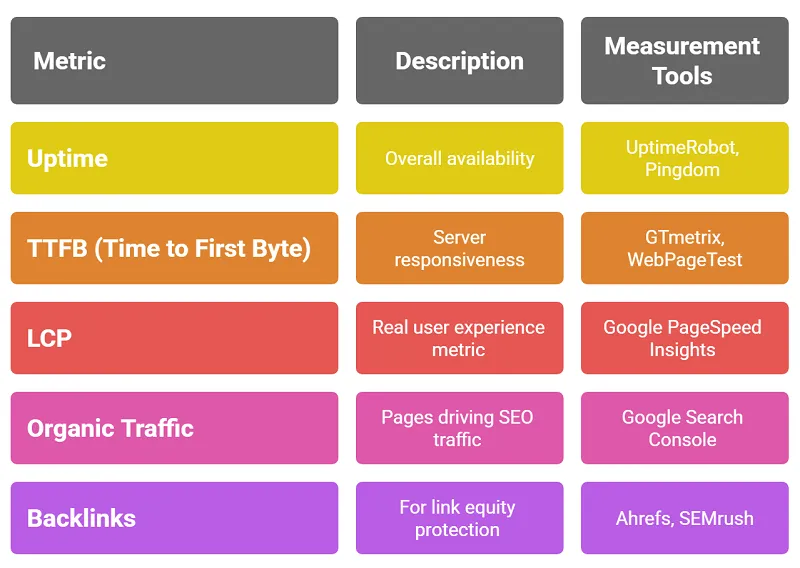Move your site to a German dedicated server with zero downtime, preserved SEO rankings, and GDPR compliant data protection. This guide walks you through every stage of how to migrate a website to a dedicated server in Germany, from planning to validation, ensuring reliability and performance for global users.
Who this guide is for: WordPress administrators, SaaS developers, e-commerce store owners, digital agencies, and IT professionals who need full control, better speed, and data sovereignty in Europe.
Is a Dedicated Server in Germany Right for You?
Choosing the right hosting environment is a crucial first step in planning how to migrate your website to a dedicated server in Germany. Think about your website’s current traffic, resource usage, compliance needs, latency targets, and control level.
Choosing a German Dedicated Server Points
- Traffic Volume: If your site consistently exceeds 100k monthly visits or experiences heavy concurrent connections, consider a dedicated setup.
- Resource Needs: Sites needing high CPU or RAM (e.g., e-commerce, SaaS, databases) benefit from full hardware allocation.
- Compliance Requirements: Businesses under GDPR or handling sensitive data should host within Germany’s jurisdiction for data residency assurance.
- Latency & Audience: If most visitors come from Europe or DACH regions, a German dedicated server reduces latency and improves Core Web Vitals.
- Control & Security: When you need full root access and custom configurations, a dedicated environment is the clear choice.
Pre Migration Checklist
Before you start migrating, it’s essential to take a full inventory and baseline of your existing environment. This ensures accuracy, minimizes downtime, and keeps the process auditable, a must for professional migrations like those handled by WORLDBUS.
1. Inventory & Configuration Map
Create a detailed list of all key assets and integrations:
- Files and Databases: include website files, database names, user privileges, and sizes.
- Cron Jobs and Scheduled Tasks: document timing, frequency, and scripts.
- SSL Certificates: note expiry dates and reissue needs.
- Emails and MX/SPF/DKIM Records: export configurations to avoid delivery issues.
- External Services: such as CDN, DNS, API connections, or analytics integrations.
- Third Party Integrations: like payment gateways, CRM, or marketing automation tools.
2. Dependency Mapping
Map your dependencies clearly to understand the full application flow:
App → Database → Redis Cache → Search → Worker Queues
This map helps identify what needs to move together and what can be migrated independently without breaking the stack.
3. Baseline Metrics
Table basic data table for comparing performance before and after migration:
4. Security Snapshot
Review and document your current security posture:
- TLS Versions in Use (e.g., TLS 1.2 / 1.3),
- Open Ports and exposed services,
- Firewall Rules (inbound/outbound),
- Current Patch Level and security updates.
This snapshot ensures the new German dedicated server setup maintains or exceeds your current security level.
5. Legal & Compliance Review
Germany has strict data protection regulations under GDPR and BDSG. Before migration:
- Confirm data residency requirements (data stored within Germany or EU).
- Review Data Processing Agreements (DPAs) with vendors.
- Check log retention policies and privacy notices.
- Ensure encryption standards match compliance guidelines.
WORLDBUS datacenters in Germany operate under GDPR compliant frameworks, offering DPA templates, transparent data handling, and local data storage, a major advantage for businesses needing strict compliance.
By completing this pre migration phase, you’ll have full visibility over your digital assets, dependencies, and compliance landscape, making the migration to your German Dedicated Server smooth, secure, and fully auditable.
Germany specific compliance & privacy
Hosting in Germany means aligning with the General Data Protection Regulation (GDPR) and the Bundesdatenschutzgesetz (BDSG), Germany’s Federal Data Protection Act. Both emphasize strict data residency, explicit processing agreements (DPA), and maintaining detailed Records of Processing Activities (ROPA). Breach notifications must be reported within 72 hours, and data must stay within EU-approved regions or datacenters.
What to ask your German provider?
Before migration, confirm that your provider, adheres to these legal frameworks. Ask key questions:
- What’s the Standard Operating Procedure (SOP) for user data access requests?
- How are access logs maintained and audited?
- Who are their subprocessors, and how is data handled in case of law enforcement requests?
A transparent answer to each ensures full compliance and client trust, making your migration not just smooth but legally airtight.
Choosing the right German dedicated server (technical selection guide)
Recommended specs by use case
Selecting the ideal dedicated server in Germany starts with understanding your workload. A WordPress blog or small business site might thrive on a quad-core CPU with 16 GB RAM and fast NVMe storage, while WooCommerce or SaaS applications benefit from more threads, redundant SSD arrays, and higher bandwidth. For game servers or machine learning inference, look for high frequency CPUs, 64 GB+ RAM, and GPU options.
Network & location considerations
Location matters too. Frankfurt offers top tier peering and ultra low latency across the EU; Berlin serves startups with creative traffic patterns; Nuremberg balances performance and affordability with excellent links to the UK and MENA..
Managed vs unmanaged
Choose between managed or unmanaged hosting based on your in house expertise, managed options include proactive monitoring, daily backups, and 24/7 NOC support, whereas unmanaged gives you root control and cost flexibility.
Use a provider evaluation checklist
review peering maps, ASN reputation, carrier mix, uptime records, and SLA transparency.
WORLDBUS offers optimized German dedicated server plans:
high speed NVMe storage for eCommerce, GPU enabled setups for AI and ML, and enterprise grade servers for SaaS, each tailored for consistent uptime, superior performance, and secure data compliance.
Pre production setup on the new server (step by step)
Before migrating, prepare your new German dedicated server for production level reliability. Start with a stable OS such as Ubuntu LTS, Debian Stable, or RHEL, keeping the kernel updated and tuned for performance. Disable unnecessary services, enforce SSH key authentication, and set up automatic security updates.
1. System and Stack Installation
Install your web stack based on project needs:
- Web Server: Nginx for high concurrency or Apache for compatibility.
- PHP/FPM: Latest supported version tuned for OPcache and memory limits.
- Database: MySQL, MariaDB, or PostgreSQL with optimized buffers and connection limits.
- Caching Layer: Redis or Memcached for sessions and query caching.
- Search Engine: Elasticsearch or Meilisearch for indexing.
- Queue Workers: Supervisor, Celery, or native systemd workers for background jobs.
2. Security & Hardening
Add must have security packages:
- fail2ban for intrusion prevention.
- ufw or iptables to manage firewall rules.
- AppArmor or SELinux for process level isolation.
- Automatic updates with unattended upgrades.
3. Storage Layout & Snapshots
Organize partitions for /,/home,/var, /tmp, and backups. Use LVM for flexible resizing and snapshots, especially helpful before migrations or system upgrades.
This foundation ensures your German dedicated server runs fast, stays secure, and meets enterprise hosting standards.
Migrating your website data to a German dedicated server requires precision to maintain integrity and uptime. Start with a clear file sync strategy. Use rsync over SSH to securely copy files while preserving permissions and timestamps. Always enable checksum verification to confirm data accuracy. Example:
rsync -avz --progress --checksum --delete /var/www/ user@newserver:/var/www/This command ensures all files are transferred efficiently, maintaining directory structure and verifying each file’s integrity.
4. Database Migration Techniques
For databases, choose the method based on your uptime needs:
- mysqldump: Ideal for small to medium sites; simple export and import.
- Percona XtraBackup: Best for large datasets needing hot backups.
- Logical replication: Enables zero downtime migration by syncing changes continuously until the final switch.
5. Handling Large Sites & Incremental Syncs
For high traffic platforms or eCommerce sites, use incremental rsync with database replication for near zero downtime. The typical workflow:
- Perform an initial rsync of all files.
- Set up replication for the database.
- Schedule a maintenance window.
- Stop writes to the old server, run a final rsync, and promote the new DB.
6. Managing Media & Object Storage
If your site stores heavy media, consider using S3-compatible storage like minIO hosted in Germany. This reduces load on the main server and ensures faster global access to static assets.
7. Verification & Validation
After migration, run checksum scripts to compare source and destination files, and verify database integrity with record count queries, for example:
SELECT COUNT(*) FROM users;Compare outputs on both ends to confirm successful transfer.
This detailed process ensures a secure, verifiable, and downtime minimized migration to your new German dedicated server.
Migrating to a dedicated server in Germany is more than a technical move, it’s a strategic upgrade toward better control, compliance, and performance. By following this guide, you ensure that every phase, from planning and validation to optimization, is handled with precision and zero disruption. A German Dedicated Server gives your business the foundation it needs for speed, stability, and GDPR aligned data protection. And when powered by WORLDBUS, you gain more than just enterprise grade infrastructure; you gain a hosting partner with proven uptime, direct network ownership, and unmatched expertise in European data sovereignty. Whether you’re running a global eCommerce brand, SaaS platform, or agency portfolio, your migration isn’t just complete, it’s future ready with WORLDBUS.